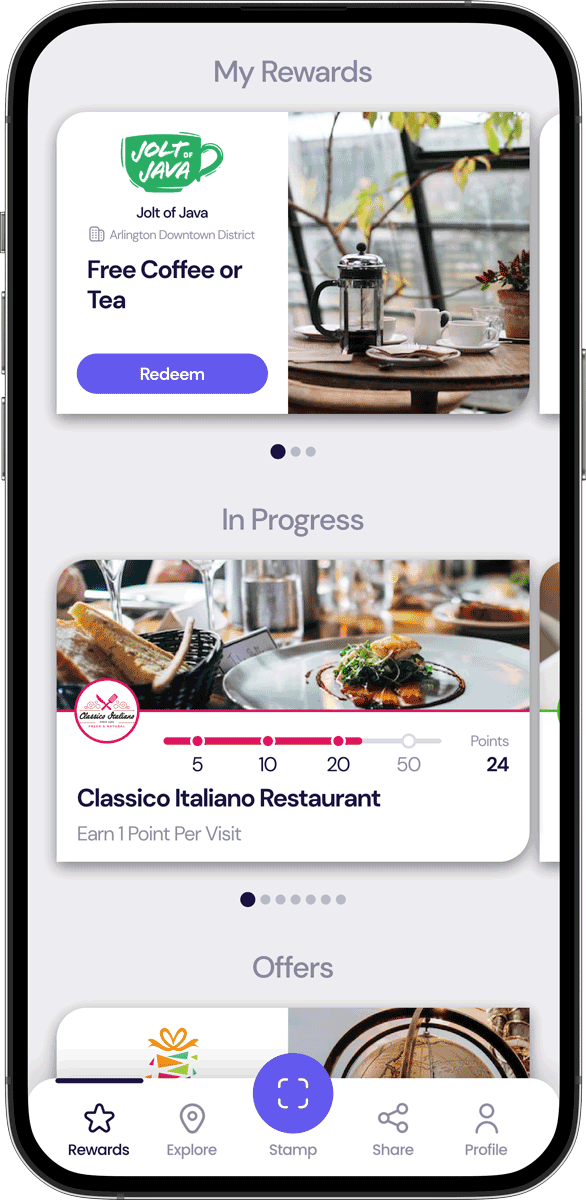The Loyalti mobile app includes a function to locate all participating businesses. Here's how shoppers can find your business:
- Use the Mobile App: To find a business in the Loyalti mobile app, shoppers should open the app on their Apple iPhone or Android device.
- Navigate to Tabs: After logging into the mobile app with their phone number, shoppers can look at the bottom of the mobile app to see several icons, including the Explore icon. See image below for the specific icons:
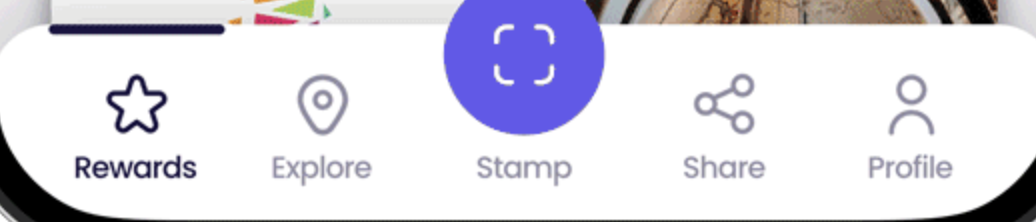
- Use Explore Button: When a shopper touches the Explore icon, they will see both a Map of their location and a Business Name Search option.
- Map: The Loyalti in-app map includes a specific function that shows only the local Map for that shopper, which displays about 5 miles of local terrain. Local businesses participating in Loyalti will automatically be listed in the mobile app map and can be touched on to display the details of that specific business.
- Basic Search: The Loyalti mobile app also includes a complete Search function that allows a shopper to search for a specific business by Name, Address, or Retail District tag.
- Deeper Searching: Additional business attributes can also be searched by the shopper, such as Category of Business, Products for Sale, and Other Business Attributes.
A quick overview of the Loyalti mobile app can be seen below: